Your guide to the Mindvalley App
Everything you need to know about your Mindvalley App and know how to navigate it.
- Getting Started: Account Setup, Accessing Programs &Troubleshooting
- Manage Your Account
- Payments, Refunds, Referrals & Cancellations
- Mindvalley Free Masterclasses
- Online Programs: Quests and Series
- Mindvalley Membership
- Mindvalley Mentoring
- Mindvalley Community
- Mindvalley Events
- Lifebook
- Mindvalley Certifications
- Mindvalley Mastery Programs
- Mindvalley States
Table of Contents
The Mindvalley App was created to provide you with a seamless experience and access to all of your programs and meditations at the tip of your fingers.
As we continue to improve the Mindvalley App, you will be able to navigate through five different tabs: Today, Programs, Live, Meditations, and Connect.
So, let's dive into these tabs:
Today:
Under the Today's Tab, You will find all the Quests that you are currently learning, in addition to Your meditation for Today, Live Events and Quests based on Your Growth Goals.
Programs:
It has 6 different sections:
- Continue: has all the Quests that you are currently taking.
- Discover: where you can find new Quests to take and browse by categories.
- Series: here you will find Unlimited Abundance, Live Talks & Workshops, Mindvalley Mentoring etc if you are subscribed to it**
- Coming Soon: new Quests coming in the near future.
- Favorites: all lessons that are marked as favorite will be found here.
- Completed: all Quests you fully completed will be placed here.
-
Courses: here you will find older programs purchased before 2018. Classics is split into My Premium Courses and My Courses.
**My Series: you can find all of your subscriptions under this tab. This is where you can find your Mindvalley Mentoring episodes, your Mentoring At Work (former Impact) coaching episodes, Unlimited Abundance, Little Humans as well as your Lifebook Membership episodes.
To learn more on how to navigate your Quests via the Mindvalley App, click here.

Live:
You will find all the Live calls here. This tab consists of 3 different sections:
- Discover explore the different featured Live calls happening today and the upcoming weeks. You will see the option of Create event and Event Replays in case you missed any.
- Calendar this acts as your personal calendar that you can reserve and book the Live calls you wish to attend.
-
My Events you can create your own event and invite your friends via the app. You also have the option to add to your google or apple calendar. You will also see events that you can host and your past events under this section.
(This function is temporarily unavailable but may be resumed in the future.)
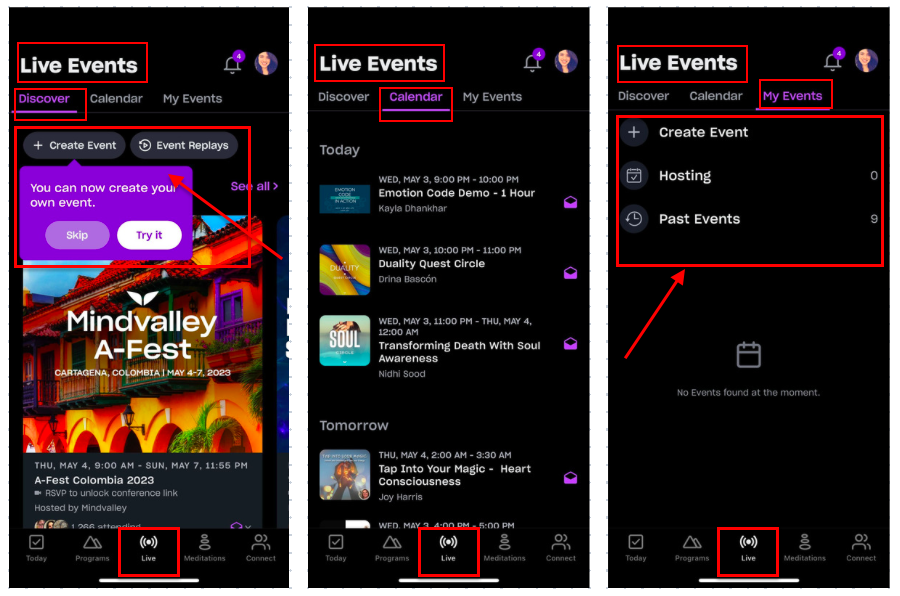
Meditations:
You will find all your meditations lessons if you are subscribed to the Mindvalley Membership. You also have the option to browse through the various sounds available to you.

Connect
You can join the tribe of the Quests you are taking and connect with other students who are taking the same Quest as you. The best part you get to connect and share your experience and journey with others with your tribe.
You can also meet up and socialise with other members in your area by enabling your location and beginning to plan your meet ups with others. To learn more on how to use the "See All Networks" and connect with others, click here.

To contact Mindvalley Customer Support team directly, please use the chat widget symbol at the bottom right of this page.