How To Download Invoices
Where to find and access invoices
- Getting Started: Account Setup, Accessing Programs &Troubleshooting
- Manage Your Account
- Payments, Refunds, Referrals & Cancellations
- Mindvalley Free Masterclasses
- Online Programs: Quests and Series
- Mindvalley Membership
- Mindvalley Mentoring
- Mindvalley Community
- Mindvalley Events
- Lifebook
- Mindvalley Certifications
- Mindvalley Mastery Programs
- Mindvalley States
Table of Contents
Most of your invoices can be downloaded in your account so that you can access them at any time.
- Login to your account at Mindvalley.com
- Click on the Profile /Account Icon on the top right corner, then select My Account.
- Please click the billing tab on the left.
Scroll down to Payment History. You can download the invoice by clicking on the Order Number or the icon located on the left side of each order number. The invoice will be downloaded to your default Download folder.
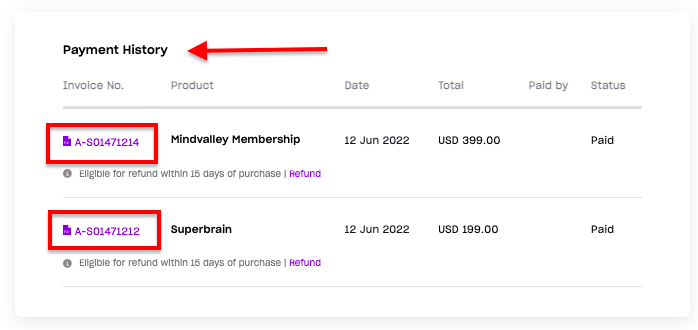
My billing details are not showing up
If the billing section of your account is not showing your payment history or invoices, it could be due to the following reasons -
- You have purchased through the Mindvalley app, or
- You have logged in with a different email address.
If your purchase was made via the Mindvalley app, the payment and billing are handled directly by your app store.
You'll be able to find your payment details and history under the billing section of your app store account. You may click on the guides below on how to access your app store billing -
If you have a different email account, please log out of your account then log back in again with your Mindvalley email address.
Note: If you are unable to download the invoices for some of your orders, just drop us a message and our support angels will send that specific invoice your way. Please include the name of the program and the Order ID when contacting us.