How to put your subscription on hold
Everything you need to know about putting your subscription on hold.
- Getting Started: Account Setup, Accessing Programs &Troubleshooting
- Manage Your Account
- Payments, Refunds, Referrals & Cancellations
- Mindvalley Free Masterclasses
- Online Programs: Quests and Series
- Mindvalley Membership
- Mindvalley Mentoring
- Mindvalley Community
- Mindvalley Events
- Lifebook
- Mindvalley Certifications
- Mindvalley Mastery Programs
- Mindvalley States
This feature allows you to pause your subscriptions temporarily for up to 3 months, you will have the option to resume when you feel like it.
Here's how you can do it:
- Log into your Mindvalley Account.
- Click on your Profile Picture.
- Go to the Billing & Subscription
- Choose the option "I am planning to come back" for “cancelling your subscription”
- Then, click on "Confirm cancellation" button.
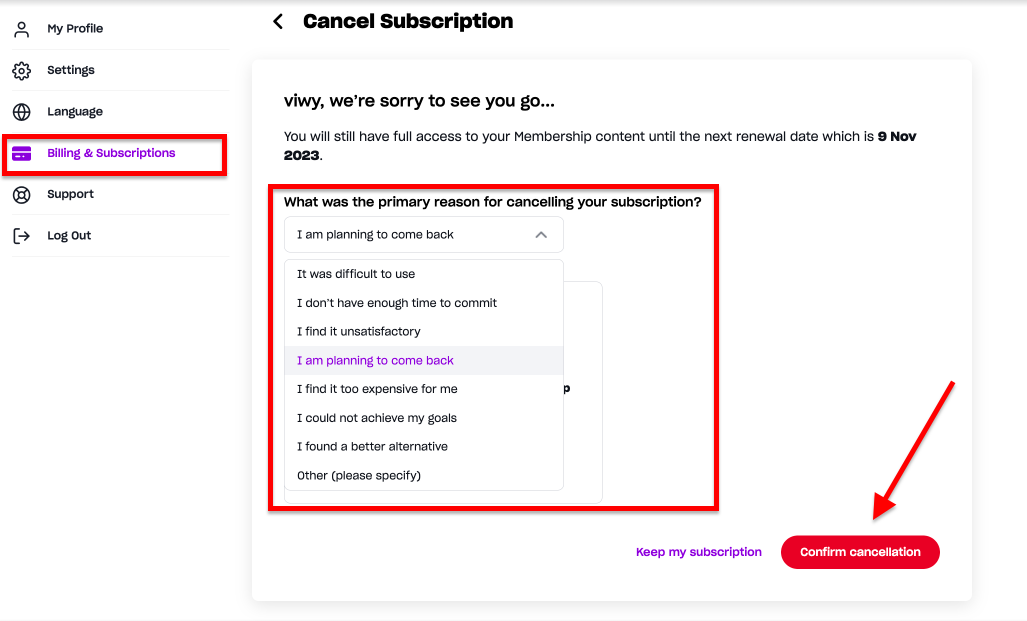
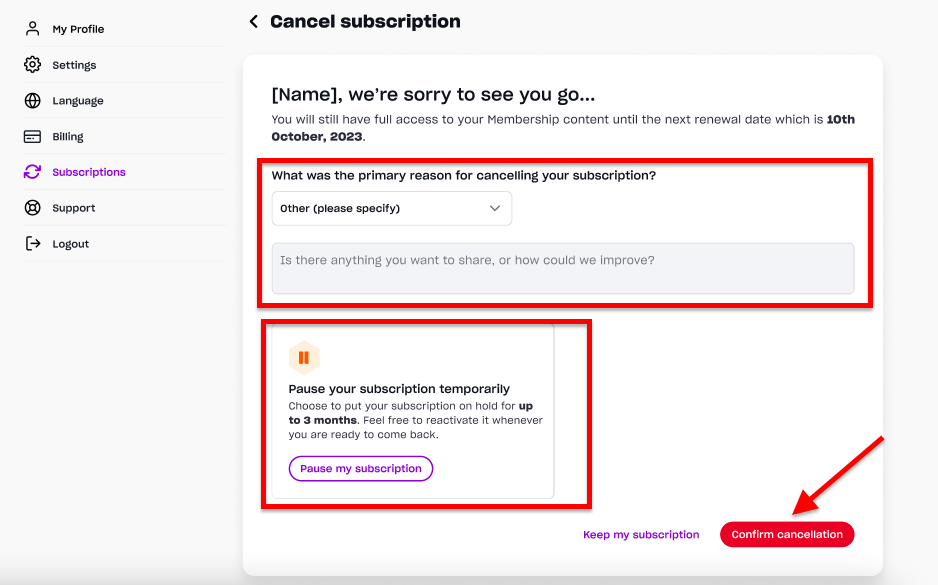
You can select the time frame you wish to pause your subscription. Once you have selected the time frame a confirmation message will pop up as shown below. Then you can click on "Confirm Pause"
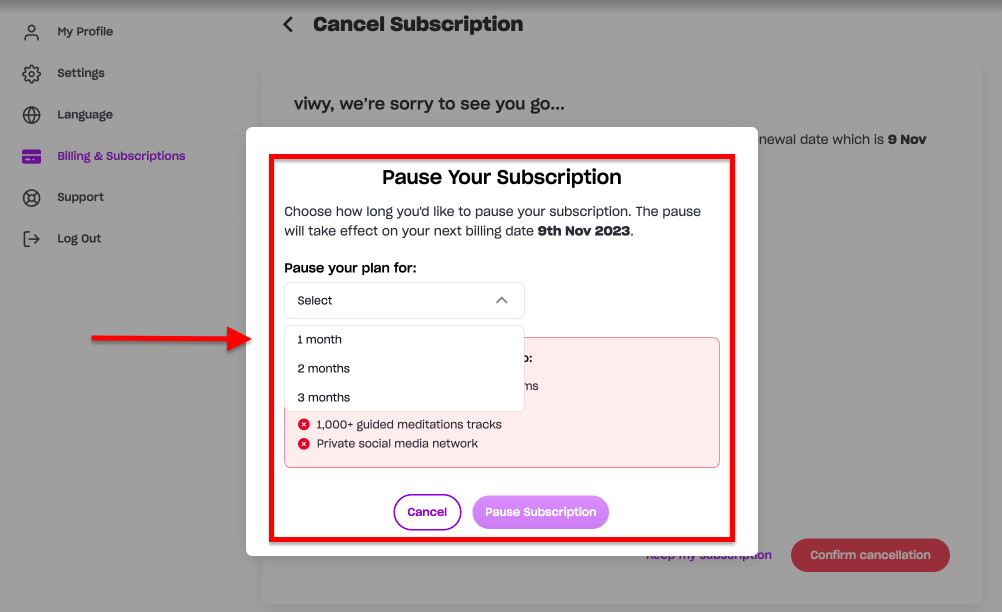
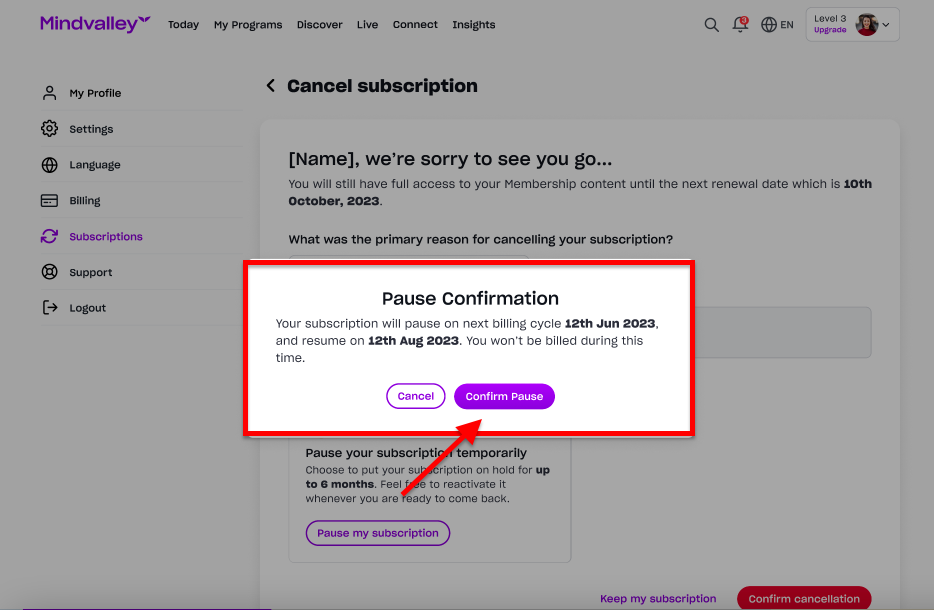
Once you have confirmed, it will show on your account as shown below:
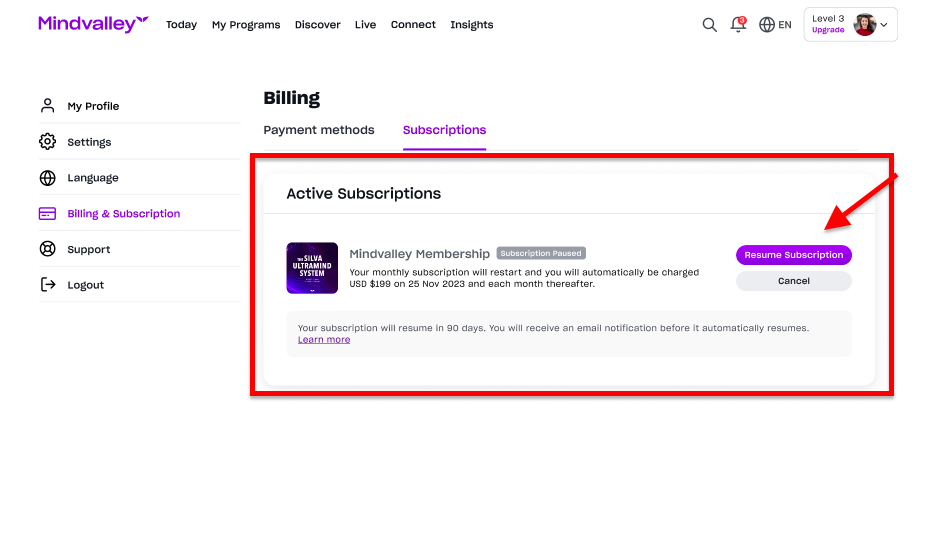
To contact our Customer Support Team, please use channels such as WhatsApp, iMessage, or by clicking on the chat widget in the bottom right corner of the page.