Your Mindvalley Masterclass
Everything you need to know about your Masterclass
- Getting Started: Account Setup, Accessing Programs &Troubleshooting
- Manage Your Account
- Payments, Refunds, Referrals & Cancellations
- Mindvalley Free Masterclasses
- Online Programs: Quests and Series
- Mindvalley Membership
- Mindvalley Mentoring
- Mindvalley Community
- Mindvalley Events
- Lifebook
- Mindvalley Certifications
- Mindvalley Mastery Programs
- Mindvalley States
Table of Contents
Masterclasses are free 60 to 90-minute deep dive with a Mindvalley teacher going into a powerful & transformational idea.
1. How to sign up and access your Masterclass
To learn more about the various Masterclasses we offer, click here to select your preferred class. To sign up, click on "Reserve My Spot Now," which will take you to another page where you can fill out your information.
After you sign up for a masterclass we send you an email with all the information for the webinar. Please check your inbox, promotions and spam folder for this email. All the information about the masterclass is included in the email that is sent to you.
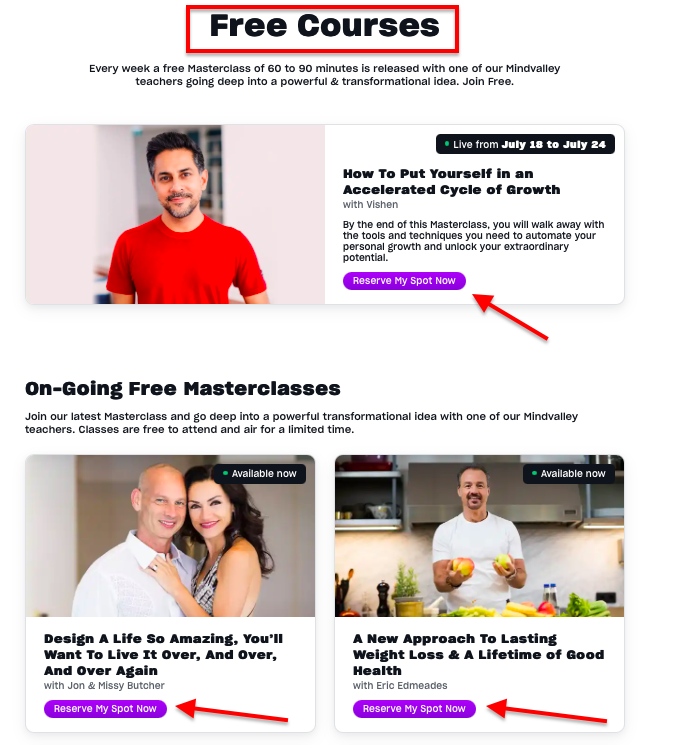
The email will display the time and date you have selected as shown below. The time and date you sign up always relates to your own timezone. The Masterclass takes about 1 - 1.5 hours and is best enjoyed with a fast internet/data connection so there won't be any interruptions.

Note: The Masterclass is like an actual class whereby you have to watch and be present the entire time. For this reason, the rewind and fast forward buttons are disabled. On the other hand, you can pause and resume the video by clicking on the video itself.
2. How to Reach Your Masterclass Page
Search for the registration confirmation email in your inbox and click the link within. If you cannot find it, please also check your Spam or Junk folder.
3. Masterclass Replay
Did you miss the free webinar you have signed up for? Or did you enjoy the masterclass and want to watch the whole thing again?
Check your inbox
Once you book your spot for the webinar, stay tuned for updates from us about the starting date and time and the link to access the masterclass! Should you miss your chance at the moment of truth, we will also send you the replay link within 24 hours after your scheduled time.
I cannot find the email
In case our reminders get lost in the mysterious realm of the world-wide-web, you can simply go back to the masterclass registration page and sign up for another session.
You can find most of our free Masterclasses here.
I want to watch the Masterclass now.
If you would like to watch the masterclass right away, you can choose the "Watch Now Instantly" option under the Date Tab and "Start now" under the Time Tab.
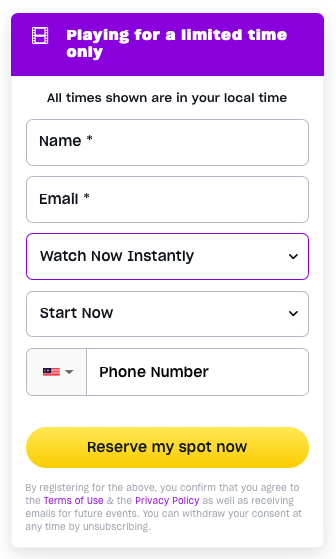
Can I fast forward or rewind the Masterclass?
Masterclass videos do not have the rewind and fast-forward functions.
4. Unable To Find Masterclass Registration Email
Maybe your registration was unsuccessful? Please go back to the page you registered for a masterclass and sign up again:
- Use the same email you're trying to access the masterclass from
- Make sure the email has no typos
Note: Use incognito mode or a different browser if the page doesn't allow you to register for some reason.
Tip: There is an option for you to 'WATCH NOW INSTANTLY', so you can enjoy your free masterclass straight away without the need to check your email.
5. Masterclass Workbook
Please note that not all Masterclasses come with workbooks.
You can download the Workbook on the page where you watch the actual masterclass you will find this link under the video, as well as on the replay page that we will send to you later on.
6. Masterclass Video or Sound Issues
If you are having issues with the video or sound of your Masterclass, please follow the tips below:
Strong internet connection
Make sure you have a strong internet connection. Try connecting again by refreshing the page.
-Your browser is everything
Google Chrome has been proven to be the best browser for our platforms. You can also try to copy the masterclass link into an Incognito window. Just make sure that the masterclass is not streaming in two windows at the same time.
Is your OS & Video/Sound drivers updated?
If video/audio issues are common in your system, you might want to consider updating your operating system and drivers. These articles will help you for Windows Updates, Mac Updates, the iOS Software on your iPhone, iPad, or iPod Touch, and Android Updates.
Check your Sound System
Make sure your sound system works fine by testing it out on a random video on YouTube. In general, it is always safer to stream our high-quality videos on a laptop or a personal computer.
Still, experiencing issues?
Our Support Agents are always around to help you with absolutely everything you need! You can reach us by clicking the contact widget at the bottom right corner. Tell us more about the issue you are facing by answering these questions. Screenshots give bonus points!
- What was the error message or issue you experienced?
- What steps have you already taken?
- Which device are you using (laptop, phone, tablet, etc.)? Which brand and model?
- Which operating system are you using?
- Which internet browser are you using?
Once you submit your message our support team will get back to you soon!
7. Remove Me From Masterclass (Unsubscribe)
If you would like to unsubscribe from the notification emails about this masterclass, you just need to scroll to the end of the Masterclass email and click on the "Stop receiving notification for this webinar". You can read more here Remove Me from Masterclass (Unsubscribe)

Note: When you unsubscribe from a specific masterclass, you will still keep receiving the Mindvalley Newsletter and the Quest and program updates.
To contact our Customer Support Team, please use channels such as WhatsApp, iMessage, or by clicking on the chat widget in the bottom right corner of the page.