Holistic Coaching
Your one-stop guide
- Getting Started: Account Setup, Accessing Programs &Troubleshooting
- Manage Your Account
- Payments, Refunds, Referrals & Cancellations
- Mindvalley Free Masterclasses
- Online Programs: Quests and Series
- Mindvalley Membership
- Mindvalley Mentoring
- Mindvalley Community
- Mindvalley Events
- Lifebook
- Mindvalley Coach
- Mindvalley Certifications
- Mindvalley Mastery Programs
- Mindvalley States
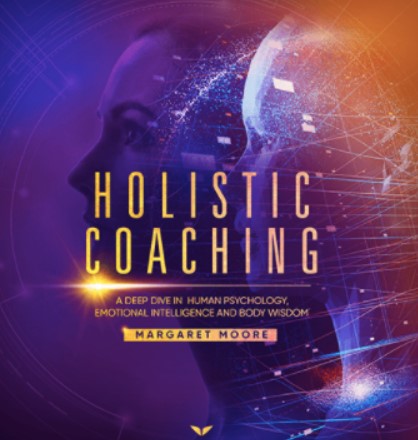
Where to Find the Quest?
Go to your Mindvalley account and click on “Programs”
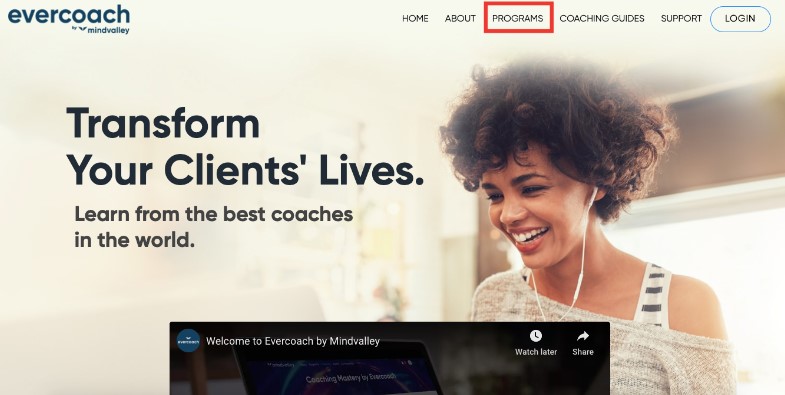
Scroll down to find the Quest and click on “Learn More”

You can choose to payment plan that works the best for you:
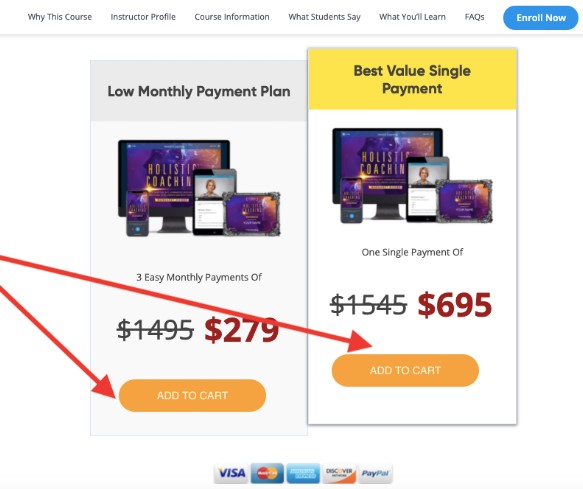
Once your purchase is complete, a Mindvalley account will be automatically created. Just login to your account on Mindvalley Homepage with the same email that you used to purchase the quest.
- All the details related to the login process is mentioned in the provided links , go through the below links for any query related to login
Where are my login details
How to log in to your account
If you still can't find Holistic Coaching anywhere, please make sure you didn't sign up with another email, other than the one you're logged into your account. If that's the case, please login with the correct email address.
- Login into your Mindvalley Account
- Go to the “ My Programs “ Tab
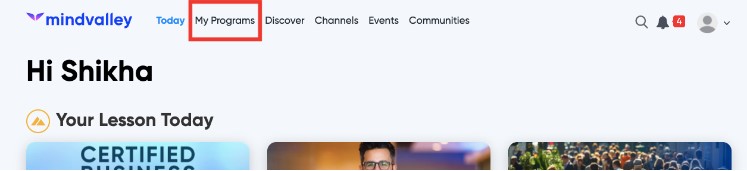
Scroll down to My Programs and click on “All my programs”
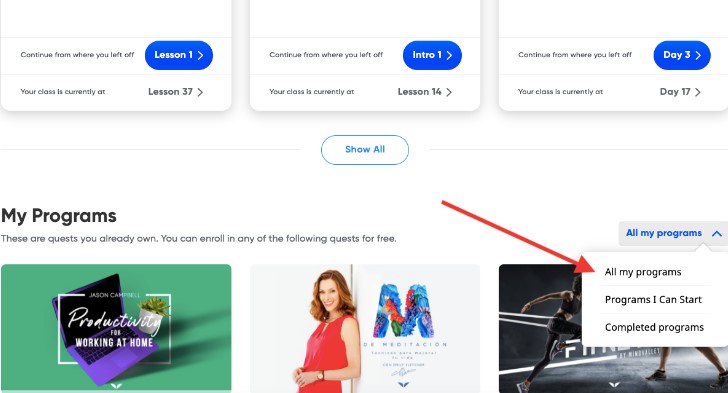
Then select " Holistic Coaching "
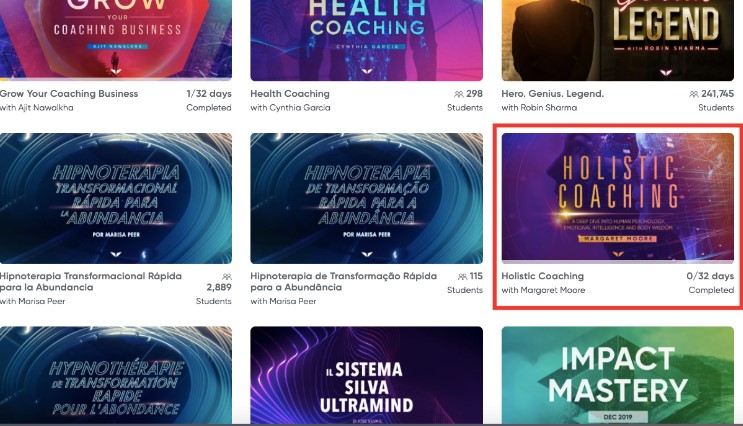
Go through the following articles to know more about how to start a quest, when the lessons get unlocked
How to start and access your quest
When would my content be unlocked
To download your journals and workbooks, please go to the “Resources” section of the Quest:
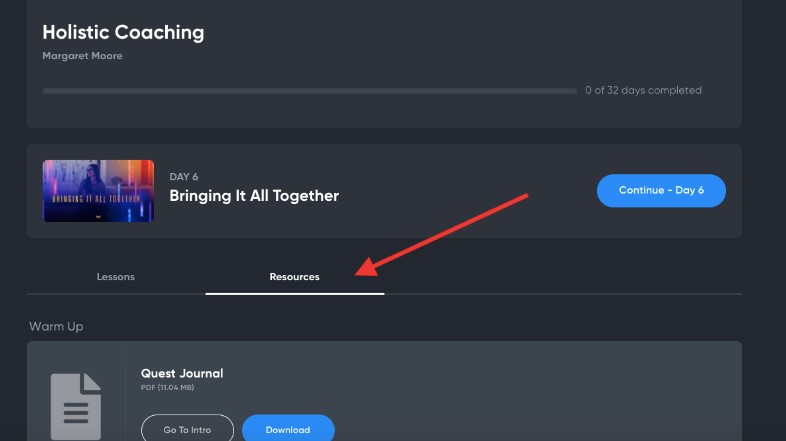
How to mark your lessons complete ?
In order to begin from where you left, you need to mark your lessons as complete:
Every lesson has some tasks at the end of it , follow the following steps to complete
your lesson:
- Watch the video or listen to the audio podcast
- Complete the Task which is mentioned in the lesson
- Click on the tab " Mark as Complete "
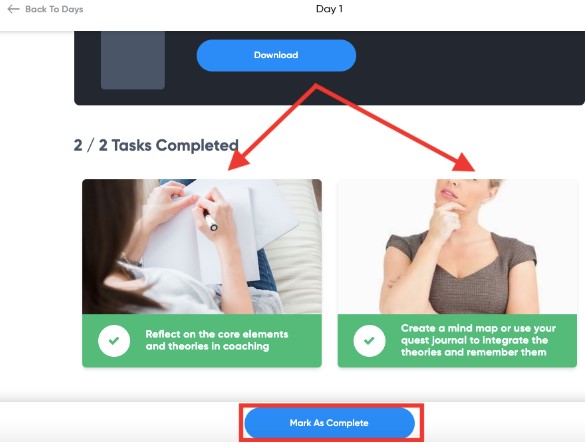
In order to get your certificate, you are required to complete a knowledge assessment:
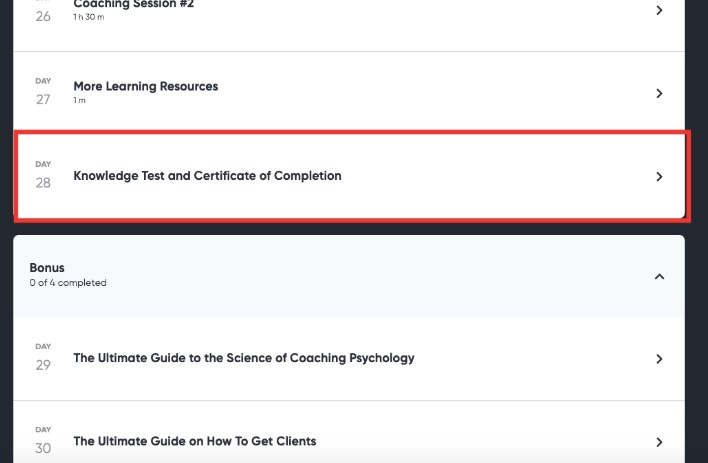
To contact our Customer Support Team, please use channels such as WhatsApp, iMessage, or by clicking on the chat widget in the bottom right corner of the page.